Top 5 Open-Source Alternatives to Microsoft Loop
Microsoft Loop is a knowledge management and collaboration tool that enables users create, organize, and share content seamlessly. Microsoft Loop has Loop components, pages, and workspaces, all of which help to streamline knowledge management and teamwork .
Loop components are adaptable content blocks that can be shared and edited across many Microsoft 365 apps, enabling real-time collaboration. Pages offer a structured environment for organising ideas, documents, and discussions. While workspaces are centralised hubs where teams can store, organise, and quickly retrieve shared data.
Real-time co-authoring is supported by Microsoft Loop, so all collaborators can see changes right away. This feature improves communication by guaranteeing that feedback, revisions, and discussions are visible and accessible to every team member. Team members can also leave comments on any block of content. This makes it easy to provide input, ask questions, or refine shared knowledge.
Loop is a new product that was launched in 2023. As part of the Microsoft ecosystem, Loop seamlessly integrates with the various Microsoft 365 apps. This integration capability allows users to collaborate on Loop components directly within other Microsoft tools like Teams, Outlook, and Word, ensuring real-time updates and a unified workflow.
Why are businesses moving away from Microsoft Loop?
Loop has a lot going for it, but several limitations are pushing teams toward open-source alternatives:
- Limited permission controls: Granular roles and access policies are still missing, making compliance and internal governance tricky.
- No self-hosting option: If your organization has strict data-sovereignty or on-prem requirements, Loop simply isn’t an option.
- Locked into the Microsoft ecosystem: Deep integration with 365 services is convenient until you need to migrate; interoperability with non-Microsoft tools remains thin.
- No Markdown or HTML export: Without portable formats, moving content elsewhere becomes time-consuming and error-prone.
- Slow product cadence: Feature releases have been incremental, leaving gaps that competing tools have already filled.
For teams that value flexibility, data ownership, and rapid iteration, these drawbacks are enough to start exploring open-source alternatives.
Fortunately, there are many other excellent options with a comparable set of features to choose from, including open-source alternatives.
The 5 Best Open-Source Microsoft Loop alternatives
To make your decision easier, we've compiled a list of the top five open-source alternatives to Microsoft Loop.
Docmost
Docmost, an open-source collaborative wiki and documentation software, positions itself as a viable alternative to Microsoft Loop. It provides a suite of features akin to Loop, including spaces, pages, comments, permissions, and groups.
Docmost includes a real-time collaborative editor, enabling multiple users to edit a page simultaneously without overwriting each other's changes. While there are several open-source wiki software, only a handful can boast of real-time collaboration.
The rich-text editor has support for LaTeX (math), tables, callouts (panels), pasting images from the clipboard, and many more.
That's not all; Docmost has built-in support for diagramming tools such as Drawio, Excalidraw, and Mermaid. With these, you can draw and design charts and UML diagrams without leaving the editor.
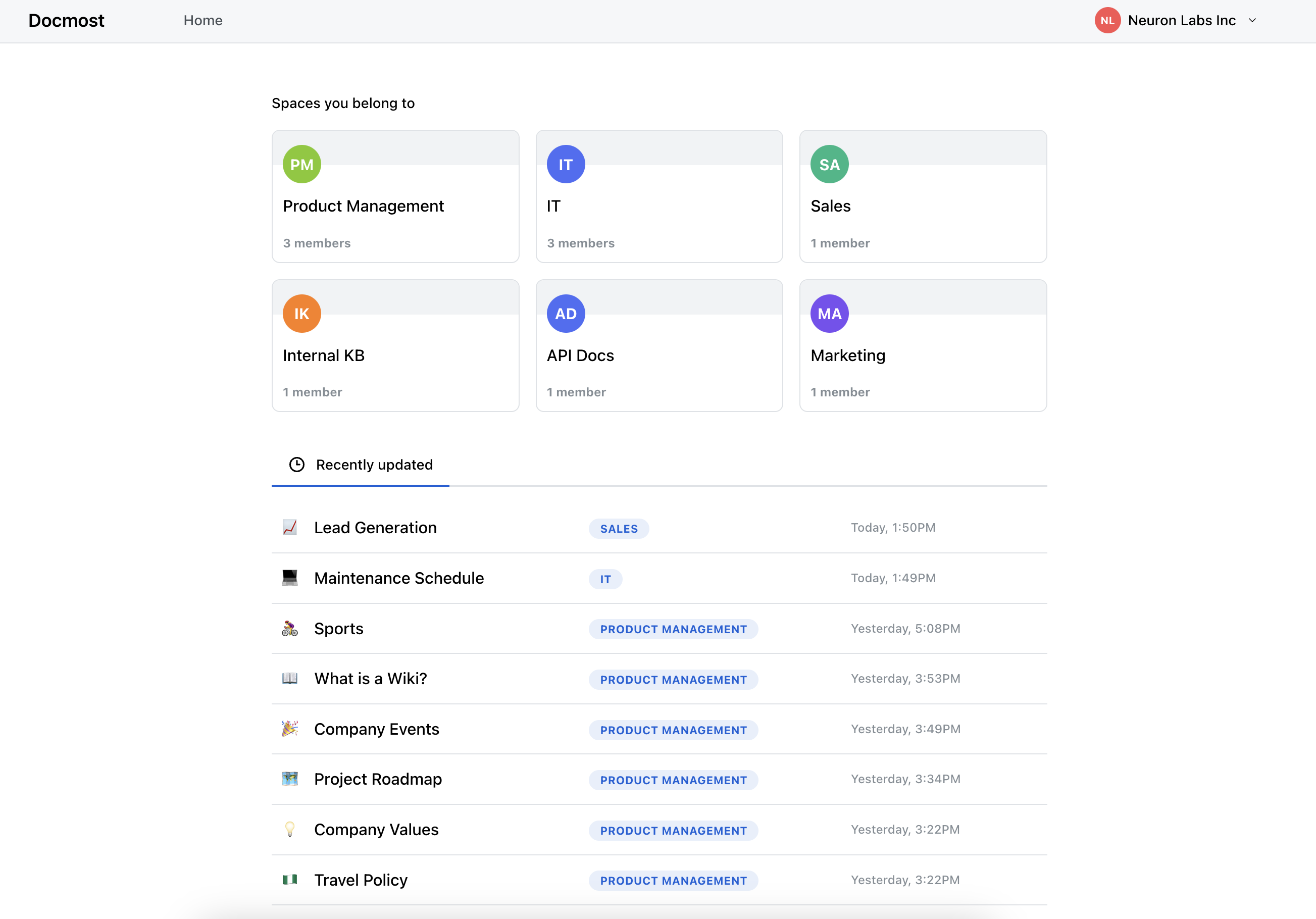
Top Docmost features
- Collaborative Real-time Editor: Work together on pages in real time.
- Diagrams: Built-in support for Drawio, Excalidraw, and Mermaid diagramming tools.
- Spaces: Organize your pages by team, projects, or departments for better collaboration.
- Permissions Management: Easily control access to pages with easy-to-understand permissions.
- Groups: Easily grant unified permissions to users via groups.
- Comments: Add inline comments to pages for better communication and feedback.
- Page History: Track changes with a comprehensive version history.
- Nested Navigation: You can nest and reorder pages via the sidebar.
- Search: Quickly find the information you need with powerful search capabilities.
- File Attachment: Attach files to your pages for quick reference and sharing.
- Embeds: Embed content from Airtable, Loom, YouTube, and more.
- Authentication: Email and password + SSO login (SAML 2.0/OIDC) in the Enterprise edition.
Website: https://docmost.com
GitHub: https://github.com/docmost/docmost
BookStack
If you're searching for an easy-to-use, lightweight Microsoft Loop alternative for knowledge management and documentation, you might need to give BookStack a look. BookStack categorizes content structure into three groups: books, chapters, and pages, which draws similarities to Loop’s components, pages, and workspaces.
With Bookstack, users can create books to collect relevant content, chapters to further organize content within books, and pages to include actual content like text, images, or files. This hierarchical structure makes it straightforward to organize and navigate information within BookStack.
BookStack is adaptable and offers a wide range of customisation possibilities to meet a variety of purposes. Overall, the platform is best suited for smaller teams that require a simple solution for managing documents and knowledge.
Top Bookstack features
- Editor: BookStack has Markdown and WYSIWYG visual editor.
- Content structure: Content is structured as Shelves, Books, Chapters, and Pages—ideal for clear, hierarchical organization.
- Authentication: BookStack allows integration with authentication providers such as Okta, LDAP, Google, GitHub, and Slack.
- Media embeds: Allows embedding of images, videos, and diagrams directly in pages.
- Comments: The comment feature let users discuss and provide feedback on content directly within pages.
- Page history: Built-in page history lets you track edits and restore previous page versions.
GitHub: https://github.com/BookStackApp/BookStack
MediaWiki
MediaWiki is one of the most well-known knowledge bases and collaboration software. This software powers some of the largest wikis in the world, including Wikipedia. Whether you're constructing an internal knowledge base, a public documentation hub, or a collaborative project repository, MediaWiki has the flexibility and scalability to meet your needs.
MediaWiki is an excellent solution for businesses with large amounts of content. You can customize templates and add more functionality by installing handy plugins. MediaWiki is not the easiest wiki software to use, however. The software has a lot of advanced features and customisation options that may require technical know-how to set up and manage properly. This might not be the best tool for you if most of your team are not tech-savvy.
Top Mediawiki features
- MediaWiki has a vast ecosystem of plugins and extensions which can be used to add additional functionality.
- Multiple users can edit the same page simultaneously, allowing for collaborative content creation and editing.
- Pages can be organized into categories, allowing for structured navigation and browsing of content.
- MediaWiki provides built-in media management capabilities, allowing users to upload and embed images, videos, and other files into wiki pages.
- MediaWiki supports templates, allowing users to create reusable content blocks.
- MediaWiki includes a powerful search engine that enables users to quickly find relevant content within the wiki.
AppFlowy
AppFlowy is an open-source workspace that seamlessly integrates project management, wikis, and team collaboration. Positioned as a leading alternative to Notion, AppFlowy offers users complete control over their data without sacrificing functionality or user experience.
Top Appflowy features
- File attachments: Upload and attach files or images directly to your pages, helping you keep all relevant content in one place.
- Rich Text Editor: It offers a powerful block-based editor that supports various content types, including text, LaTeX, to-do lists, and more.
- Kanban board: Visualize and manage tasks using built-in Kanban boards for flexible and intuitive project tracking.
- Cross-platform support: Available on Android, iOS, macOS, Windows, and Linux.
GitHub: https://github.com/AppFlowy-IO/AppFlowy
XWiki
XWiki is an open-source wiki software founded by Ludovic Dubost in 2004.
While it's user interface might seem old, XWiki offers a versatile and adaptable solution for knowledge management, collaboration, and documentation.
XWiki’s modular extension system makes it easy to extend by enabling advanced capabilities like templating, analytics, and integration with external services.
XWiki boasts a WYSIWYG editor, powerful wiki syntax, and robust rights management. Small businesses or teams can use XWiki, but its emphasis on enterprise-grade functionality and scalability makes it especially ideal for larger organizations with complex collaboration and information management demands.
Top XWiki features:
- WYSIWYG editor
- XWiki offers extensibility through its wide range of available extensions and plugins.
- Access control and permissions.
- Hierarchical organization of structured content through nested pages and sub-wikis.
- XWiki includes built-in version control functionality, allowing users to track changes made to pages over time, revert to previous versions, and compare revisions.
- It provides collaboration features such as comments, notifications, and user mentions, facilitating communication and teamwork among users.