Top 6 Nuclino Alternatives
Since its launch in 2015, Nuclino has grown to become one of the most popular solutions for knowledge management and team collaboration. Nuclino stands out for its clean interface, straightforward navigation, and speed. The learning curve for new users is minimized by Nuclino's emphasis on essential functions such as search, content organization, and collaborative editing. It also includes an AI-powered assistant known as Sidekick, which is capable of providing immediate responses to inquiries based on your content, generating drafts, summarizing lengthy documents, and more.
Nuclino's visual organization features, such as lists, boards, and real-time collaborative editing, enable teams to stay aligned and productive, even with limited resources or technical expertise. Startups, product teams, and small businesses that seek straightforward information management without the complexity of more advanced platforms particularly appreciate Nuclino for its simplicity and ease of use.
While Nuclino is an excellent tool, its feature set is more streamlined compared to some other platforms. Larger organizations with more complex knowledge management needs may find it somewhat limiting. In this article, we will explore 6 top Nuclino alternatives that are worth considering.
Best 6 Alternatives to Nuclino
Docmost
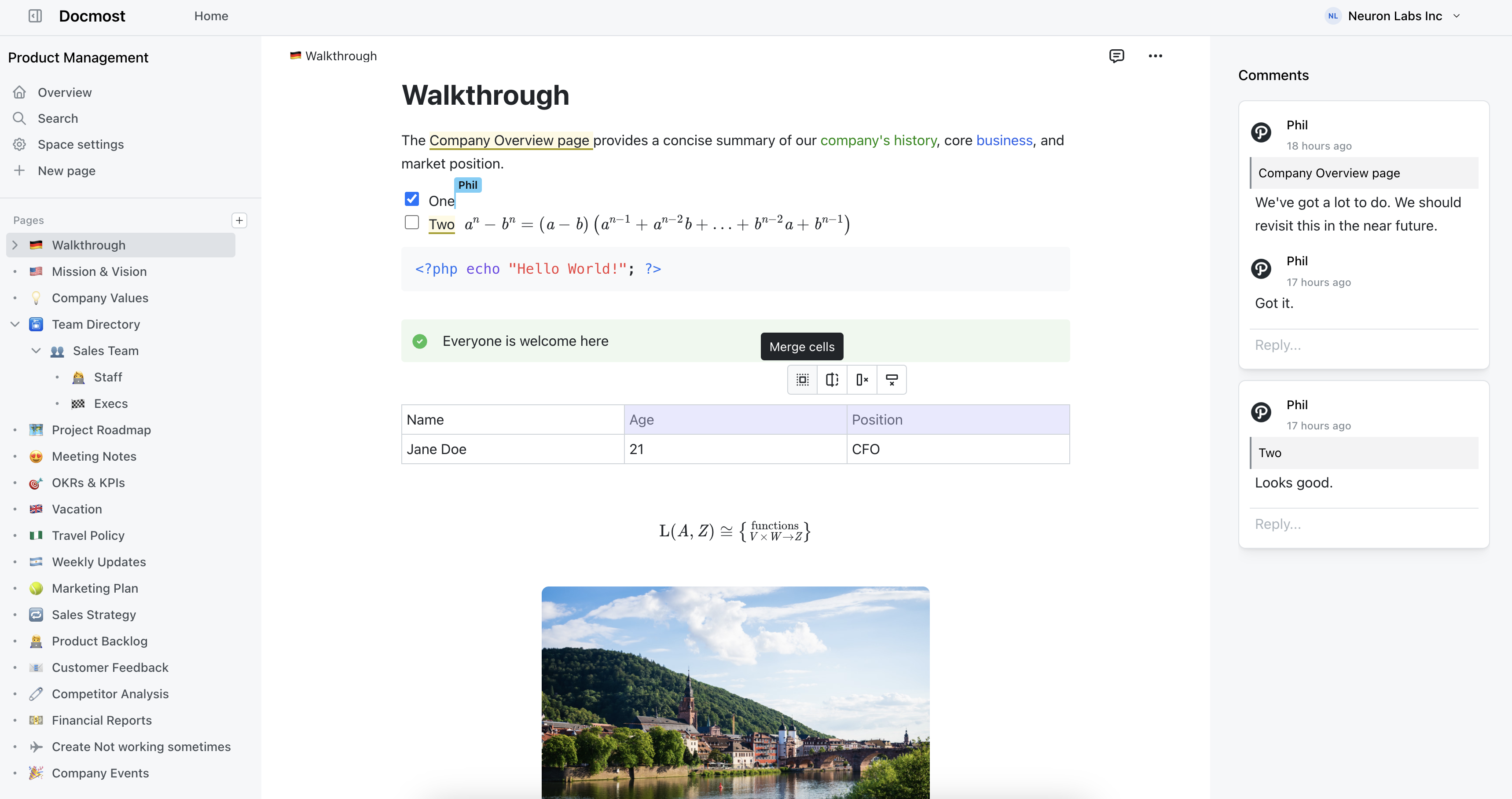
Docmost is a collaborative wiki and documentation software designed to help teams create, manage, and share knowledge seamlessly.
Docmost offers a comprehensive set of features, including team spaces, comments, permissions, and groups.
It has built-in support for diagramming tools such as Drawio, Excalidraw, and Mermaid. You can draw and design charts and UML diagrams without leaving the editor.
The rich-text editor supports LaTeX (math equations), tables, callouts, pasting images from the clipboard, and many more.
Docmost's best features
- Real-Time collaboration
- Public sharing
- Inline commenting
- Team spaces
- Diagram editor
- Groups and permissions
- Version history
- Multilingual support
- SSO
Docmost pricing
Docmost's tiered pricing scales with you.
Standard: Starts from $5/user/month.
Enterprise: Contact sales.
Slite
Slite is a collaborative documentation platform ideal for small to midsize remote teams, especially startups and tech companies looking for a fast, lightweight solution to create and share content. It combines the collaborative aspects of traditional wikis with structured knowledge management features, enabling teams to efficiently document, organize, and access information. Real-time editing, commenting, and mentions make collaboration across teams seamless and straightforward.
A key feature of Slite is its emphasis on asynchronous workflows and AI-powered knowledge verification, which assists teams in maintaining accurate and up-to-date information. With built-in templates, permission controls, and intelligent suggestions, Slite effectively supports fast-growing teams in scaling their internal documentation while preserving clarity and oversight. Furthermore, Slite is easy to adopt and doesn’t require a lot to setup.
Slite best features
- AI-powered Answers
- Knowledge Verification
- Asynchronous Collaboration
- Structured Documentation Templates
- Robust Search Functionality
- Real-time Collaborative Editing
- Access Permissions & Roles
Slite Pricing
- Standard plan: $10 per member/month
- Premium plan: $15 per member/month
- Enterprise plan: Contact sales
Confluence
Confluence is a more feature-rich and robust alternative to Nuclino. Designed for enterprise use, it provides a high level of customization through macros, plugins, and adaptable layouts. Teams can set up dedicated workspaces aligned with specific projects or departments, promoting well-structured and easily navigable documentation. Built-in features like in-line comments and granular page restrictions enable seamless collaboration and secure content management directly within the platform.
Confluence’s integration with other Atlassian products is an additional advantage. For teams already using tools such as Trello or Jira, Confluence will seamlessly integrate into your workflows. The platform is well-suited for large teams and organizations that require a comprehensive, well-organized knowledge base. However, it does require a certain level of technical skill to be used effectively.
Confluence's best features
- Customizable Spaces
- Integration with Atlassian tools
- Version control and page history
- Permissions and access controls
- Macros and plugins
- Inline comments
- Advanced search
Confluence pricing
- Free plan: for up to 10 users
- Standard: $6.40 per user/month
- Premium: $12.30 per user/month
- Enterprise: Contact sales
Guru
Guru is a dynamic knowledge management software developed to enhance team productivity by ensuring information is readily accessible and updated in real time. The platform offers features such as knowledge verification, AI-driven suggestions, role-based access controls, and real-time analytics, complemented by seamless integration with widely used business tools. Its intuitive editor supports a wide range of formatting options, enabling users to create and modify content with ease.
Guru organizes knowledge through collections (broad topics), boards (subcategories), and cards (individual content). Each card may have assigned experts responsible for maintaining the accuracy and currency of the documentation. However, one drawback of the platform is that the initial setup process can be somewhat complex, demanding significant time and effort to configure and tailor the system to an organization’s specific requirements. This challenge may be especially challenging for teams with limited technical expertise or resources.
Guru's best features
- Customizable Knowledge Base
- Collaboration Tools
- AI assistant
- Analytics and Insights
- Integration capabilities
- Analytics
- Browser extension
Guru Pricing
- Free plan: 30 days of full platform access
- All-in-one plan: $15 per user per month
- Enterprise plan: contact sales
Coda
Coda is an all-in-one productivity platform that can be utilized as a knowledge-sharing tool. Coda enables teams to develop organized pages featuring hierarchical subpages, interactive tables, and real-time synchronization, thereby streamlining the management and retrieval of information. Its advanced search, tagging, and cross-referencing capabilities further enhance efficient navigation throughout the content.
Coda represents an attractive solution for teams seeking a versatile and scalable knowledge management system that can adapt to their evolving needs. Its seamless integration with widely used third-party applications such as Slack, GitHub, and Zapier enables users to streamline workflows efficiently. While Coda functions effectively as a knowledge repository, its capabilities extend well beyond this, offering a comprehensive platform for collaboration and enhanced productivity.
Coda's best features
- Real-time collaboration
- Customizable building blocks
- Packs and integrations
- AI assistant
- Version history
- Cross-doc syncing
- Permissions and access control
Coda Pricing
Free: $0/month
Pro: $12/month per Doc Maker
Team: $36/month per Doc Maker
Enterprise: Contact sales
Tettra
Tettra is a top choice to consider when looking for a Nuclino alternative. Primarily designed for knowledge management, Tettra stands out with its structured documentation capabilities, offering features such as templates, categorization, and powerful search tools. Its seamless integration with Slack allows teams to capture and share knowledge directly within their communication workflows, making it especially valuable for organizations that rely heavily on Slack.
Tettra offers robust collaboration features that enable team members to work efficiently on shared documents and knowledge bases. Its AI-powered functionality supports the automation of tasks such as content tagging, generating relevant suggestions, and retrieving information swiftly. The user-friendly interface is designed to accommodate both technical and non-technical users, making it ideal for diverse teams. Additionally, the easy setup and low maintenance ensure a smooth user experience.
Tettra's best features
- Analytics and Insights
- AI-powered features
- Integrations
- Collaboration tools
- Rich Text Editor:
- Powerful search
- Templates
Tettra pricing
- Basic plan: $5/month per user
- Scaling plan: $10/month per user
- Professional plan: $7,200 per year (for up to 50 users)